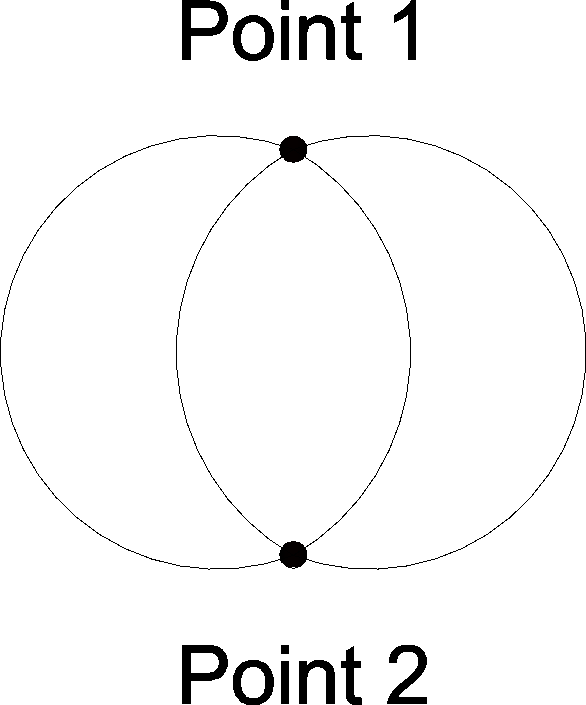Arcs
There are two formats you can use to complete an arc: you can define the center point of the arc and the end point, or you can define the radius of the arc and the end point.
Radius and End Point

CW Large Arc: @+ and R>0
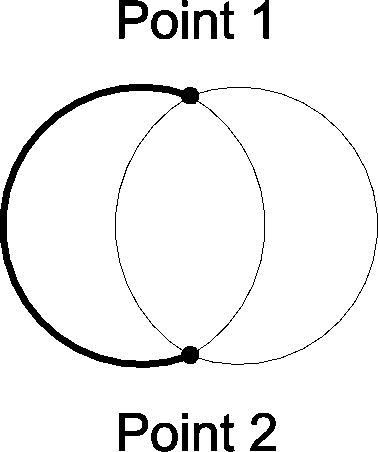
CW Small Arc: @+ and R<0
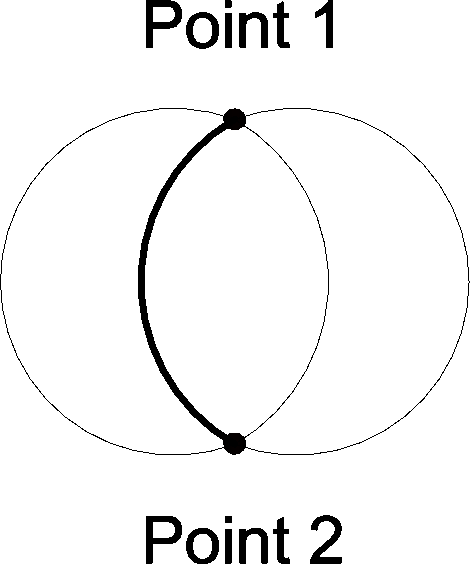
CCW Large Arc: @- and R>0
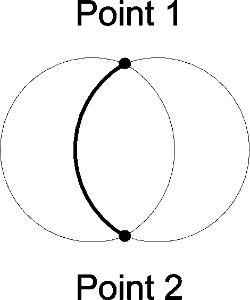
CCW Small Arc: @- and R<0
For Example, if we wish to make the following arc:
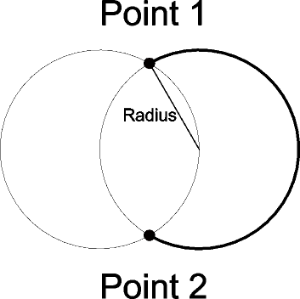
We could use the following program, assuming point 1 is (0,0) and point 2 is (0,-500). This means the radius is 353.
P2.1=-0, P2.2=-500
R1.1=353, R1.2=353
A1.1=10. A1.2=10
S1.1=10, S1.2=10
B1
|2.1, |2.2
A1.1, S1.1, A1.2, S1.2
R1.1, R1.2, @2.2+, @2.1+
ENDIn the above example, we are defining point 2 as (0,-500) and the radius as 353. The first line in the bank program sets the current position as 0, we then call the accelerations and speeds, calls the radius in R1.1 and R1.2 and executes the motion.
Contrarily, if we wanted to make the following arc:
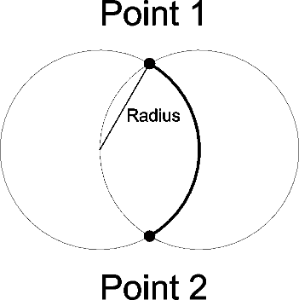
We could use the exact same program, with the only change being that instead of the radius in R1.1 and R1.2 being set to 353, it would be set to -353.
Center and End Point
For example, if we wish to draw the arc in figure 14 using the center and end point method, we could do the following:
P2.1=-500, P2.2=-500
N1.1=0, N1.2=-500
A1.1=10. A1.2=10
S1.1=10, S1.2=10
B1
|2.1, |2.2
A1.1, S1.1, A1.2, S1.2
N1.1, N1.2, @2.2+, @2.1+
ENDIn the above example, we are defining point 2 as (-500,-500) and the center point as (0,-500). The first line in the bank program sets the current position as 0, we then call the accelerations and speeds, set the center point as N1.1, N1.2 and execute the motion.