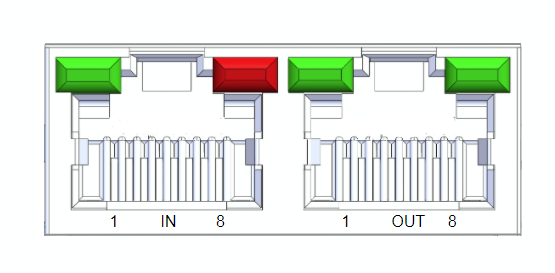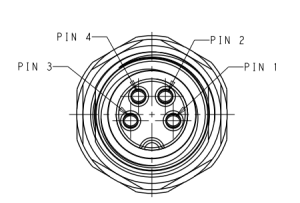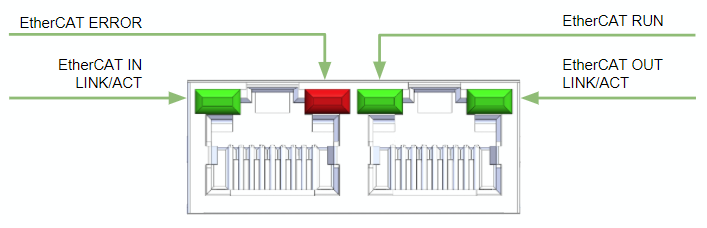Page History
...
| Section | |||||||||
|---|---|---|---|---|---|---|---|---|---|
|
EtherCAT Connectors
...
The EtherCAT
...
ports use standard Ethernet RJ45 CAT5e, M8-A or M8-D connectors depending on the motor variant. They are labeled IN and OUT as per the EtherCAT standard.
...
Connector Options
RJ45
- Amphenol - RJHSE538B02
M8-A Female
- TE Connectivity - T4041017041-000
- M8-D Female
Pinout
| RJ45(1) | M8-A | M8-D | |
|---|---|---|---|
Tx+ | 1 | 1 | 1 |
| Rx+ | 3 | 2 | 2 |
| Rx- | 6 | 3 | 4 |
| Tx- | 2 | 4 | 3 |
(1) Pins 4,5,7 and 8 are connected to GND.
Example Cables
All ethernet cables are standard pinouts and are available from a variety of online suppliers or cable houses. Here are a few example cables from the Phoenix Contact NBC series
| Image | Part Number | Description | Digikey Link |
|---|---|---|---|
| 1407353 | M8-A male to RJ45 | Digikey - 1407353 | |
| 1407349 | M8-A male to M8A male | Digikey - 1407349 | |
| 1227562 | RJ45 to RJ45 | Digikey - 1227562 |
| Column | ||
|---|---|---|
| ||
...
Power Connector
The power connector supplies 24V to the EtherCAT slave and the motor separately. These two can be tied together so both are off the same power supply.
...
| Section | |||||||||||||||||||||||||||||
|---|---|---|---|---|---|---|---|---|---|---|---|---|---|---|---|---|---|---|---|---|---|---|---|---|---|---|---|---|---|
|
Link/Activity Indicator
...
The system status LED provides feedback to the user on overall system status. The following states exist
| LED Colour | Description | ||
|---|---|---|---|
| Red | Motor Error Solid:
Blinking
Flashing:
| ||
| Green | Solid - CiA402 | ModeBlue | Solid - CMLMode |